An effective employee payroll program is the glue that holds an effective business model together.
Why?
Compensation is the largest expense for an organization, and the ramifications of your payroll affect every component of your business. Payroll ensures that you pay your workforce, as well as your local, state, and federal taxes, the exact amounts they need. Still, there's more to payroll than compliance. Payroll data provide crucial information on an organization's cash flow and accounting, showing how much of your budget goes toward labor costs and where to make adjustments.
Effective payroll is a necessity for all business owners. How well you manage your payroll processes depends on the rigor of your payroll reports.
To that end, this article explains how to make payroll reports for efficient payroll management.
What is a payroll report?
Payroll reports compile a business's payroll information in a comprehensive format. The information they collect serves a purpose for the three primary parties in a business enterprise: employers, employees, and the IRS.
For a refresher, payroll is the process by which the organization's workforce gets paid. Payroll reports provide employers with a snapshot of how much an employee is owed for a given pay period on a weekly, biweekly, semi-monthly, monthly, quarterly, or annual basis. Additionally, the IRS requires its own payroll reports on a quarterly and annual basis.
Payroll reports serve to document the tax liabilities associated with an employee's gross pay in one form (not their net pay) and manage accounting within an organization. The majority of businesses pay taxes on behalf of their employees.
Through payroll taxes, gross pay for employee wages will factor in local, state, and federal taxes, typically through payments for:
- Social security
- Medicaid/Medicare
- Income tax
- School district taxes
- Paid family and medical leave
Payroll reports benefit employers and employees
A payroll report is a complete assessment of the workforce, providing information on items such as:
- Labor costs
- Employment levels
- Total hours worked
- Employee pay rates
Payroll reports condense all this important ficial information into a single, digestible document that benefits employees and employers alike.
For one, employees see how their gross pay is adjusted after tax, establishing a transparent rapport with employers that fosters employee engagement. Additionally, with a clear idea of what to expect from tax deductions, employees have a better idea of what they'll see on their pay stubs.
Payroll reports provide employers with a means to compile all the information they need to know about their payroll process. Employers gain crucial insight into their cash flow as it pertains to labor costs. Payroll reports dial in how many employees are on staff, how much they are paid, and what percentage of their pay goes to taxes.
What payroll reports should I keep for my employees? Understanding the different types
Payroll reports depend on the kind of information they compile and may take several forms or go by different names.
That's why it's important to understand the different types of payroll reports, the information they collect, for whom they need to be issued, and how they serve a business's needs.
General and business-specific payroll reports
Companies issue their own payroll reports for internal purposes. As such, they are typically issued per the payroll period: weekly, biweekly, or monthly. Many businesses will file customized payroll reports to zero in on the information they want to know.
Let's dive into some information you might glean from a general, business-specific payroll report.
Payroll report summary reports
Payroll summary reports provide employers with a massive resource for workforce data. Payroll summary reports are databases wherein payroll administrators compile information about workforce payroll. Once assembled, administrators select a date range that generates actionable payroll data about an individual employee, specific teams, or the entire workforce: hours worked, pay rates, etc.
Payroll detail reports
Similar to payroll summary reports, payroll detail reports function as a payroll database. As their name suggests, payroll detail reports provide detailed information compared to summary reports. Data is produced in a high-resolution, line-by-line format, giving administrators a close-up view of the metrics of their workforce payroll.
Overtime
Organization-facing payroll reports often collect overtime data in the workforce. Overtime analyses provide employers with critical information. For instance, consistently high overtime hours strongly indicate employees work higher than average hours.
To counteract these trends, employers may need to hire more staff, thereby reducing time-and-a-half rates in their payroll budget.
Paid time off (PTO)
A comprehensive payroll report will include paid time off metrics for the workforce. When employers can see how often PTO is used and how much remains, they are equipped with the information they need to avoid scheduling gaps.
Employee summaries
Employee summaries condense information about an employee's pay rate, hiring date, and personal information. With employee summaries, employers can assess their workforce and analyze key metrics like employee retention rates.
Local and state reports
Depending on an organization's location, they may need to file payroll reports for their state government or even their locality.
Because the specifics of these reports vary based on location, employers ought to consult their local and state reporting agencies for info on how and when reports should be filed. For instance, most states require payroll reports from businesses, but there are several that do not, including:
- Alaska
- Florida
- Nevada
- South Dakota
- Texas
- Washington
- Wyoming
Localities that require payroll reports are highly specific to an organization's location. Big cities like New York City or San Francisco may require local payroll reports. Be sure to check in with your local government when you put together your payroll program. State and local reporting agencies will expect both quarterly reports and annual reports.
Information contained within local and state payroll reports may include:
Tax withheld
As their name suggests, these reports indicate how much tax employers withhold from employee wages. While tax withholding reports mostly pertain to income tax, the content of these reports may depend on the specific state or local reporting agency. Specific agencies may require tax information that other government agencies do not.
Unemployment tax
A type of withholding that varies between locations is state unemployment tax. This report documents how much income employers withheld to sustain the state or local unemployment benefits program. How much income employers are required to withhold and when they need to report can vary on a state-by-state basis.
Workers' compensation
Another withholding employers must report to certain state or local agencies is workers' compensation. Employers may be responsible for withholding employee income to sustain their local or state workers' comp program. Again, how much is withheld and when reports must be submitted depends on the reporting agency.
Federal reports
Of the payroll reports an organization handles, those sent to the federal government are the most straightforward.
These are the reports that go to the IRS. Their uniformity stems from their universal requirements applied to every business, regardless of state and locality. To that end, federal reports have distinct forms pre-made for employers to file quarterly or annually.
Here are the forms that employers should expect to file for their federal reports:
Form 940
Form 940 indicates how much an employer has paid for the federal unemployment tax (FUTA). Employers pay the FUTA tax instead of the employee. The deadline for Form 940 submissions is January 31st.
Form 941
Form 941 contains the majority of tax withholding information submitted to the IRS. These forms include information about:
- Federal income tax
- Social Security tax
- Medicare tax
- Total wages
The IRS requires employers to submit their 941s quarterly, with due dates at the end of the following month: April 30th, July 31st, October 31st, and January 31st.
Form 944
Form 944 reports all the information contained in Form 941. The difference is that these forms are filed annually instead of quarterly, like Form 941. Only select businesses are eligible to file Form 944; they are infrequent forms compared to Form 941.
Form W-2
W-2s are summary reports where employers compile an employee's gross total wages; and federal, state, and local withholdings. In short, W-2s are the complete payroll report for a given employee. Employers issue W-2s to their employees and to state and federal reporting agencies every year to verify the payment of wages and taxes. They are due on January 31st.
Form W-3
W-3s are compiled W-2s that employers submit to the Social Security Administration. They provide the SSA with the information they need to verify a business's total wage and tax statements for the year. Like W-2s, W-3s are submitted on January 31st every year.
Annual payroll reports are some of the most important submissions an employer makes. These reports tend to include their reported income and unemployment taxes paid. Consider payroll report examples like W-3s and Form 940s.
Additionally, companies must make annual payroll reports for any 1099 workers hired over the year. The Annual Summary and Transmittal of U.S. Information Returns, or Form 1096, compiles all the 1099 income employers paid for the year.
1099s are issued to freelancers or independent contractors, i.e., non-exempt employees. Employers do not make withholdings for 1099 workers; independent contractors and freelancers must pay taxes on their earnings.
As they contain information summarizing a given year, annual reports must be filed the following year. The general deadline for annual reports is January 31st; they are due within the first quarter of the year after the payout.
How to make a payroll report in 4 steps
Putting together a comprehensive payroll report is an important part of running your business well. With that in mind, having a straightforward process when putting together payroll reports can reduce the pressure and help you properly file your information.
To create payroll reports, keeping relevant business and employee data, including full names, birthdays, bank account information, pay rates, benefits, and costs, is important.
Here is a simple four-step template to consider when you file payroll reports:
1. Choose a time period
Because many payroll reports are time-sensitive, schedule your payroll reports in advance and designate yourself a specific time period to do them. That way, you ensure you have ample time and the necessary information to complete your weekly or monthly payroll reports.
2. Collect the information you need
Before sitting down to file your report, make sure you have all the information you need. Collect all the relevant information for the given report: Personal information like the employee's full name, date of birth, and bank account information, in addition to their pay rate, timesheets, benefits, and other pertinent data.
3. Enter the collected data into a payroll software or spreadsheet
With your data on hand, utilize tools that help you input the data into a comprehensive format. Opting for a payroll service is an immense help to businesses, as is consulting a third-party payroll provider. That said, some small businesses can go it their own and compile their info in a simple spreadsheet—as long as it contains all the necessary info, go for it.
4. Generate and analyze your report
When you've compiled your inputs into a comprehensive format, you can use payroll data to generate actionable data on your labor costs. Complete payroll reports will bolster your confidence in your tax compliance and the efficiency of your workforce budget.
Example of payroll report with Payfactors
Payscale's compensation software streamlines payroll reports by providing businesses with the data they need through the payroll process.
Payfactors automates compensation, collecting the information you need for reports while you pay your employees.
No need to choose a time, gather your info, and input it into a comprehensible format. With the click of a button, you can instantly generate the data you need within Paystopper's navigable database.
Manage labor costs smartly with payroll software
Payroll reports aren't to be taken lightly.
Using payroll software ensures that you're totally tax compliant. Furthermore, comprehensive payroll software equips employees with the data to manage their labor costs and run a more efficient workforce budget—an efficient budget will help you promote equal, fair pay in your payroll.
Payroll software will save you time and money, in addition to preventing the risks of submitting your info to reporting agencies. Learn more about how to streamline your payroll and your compensation plan with Payscale.
Sources:
Overtime Pay | U.S. Department of Labor
About Form 1096, Annual Summary and Transmittal of U.S. Information Returns | IRS



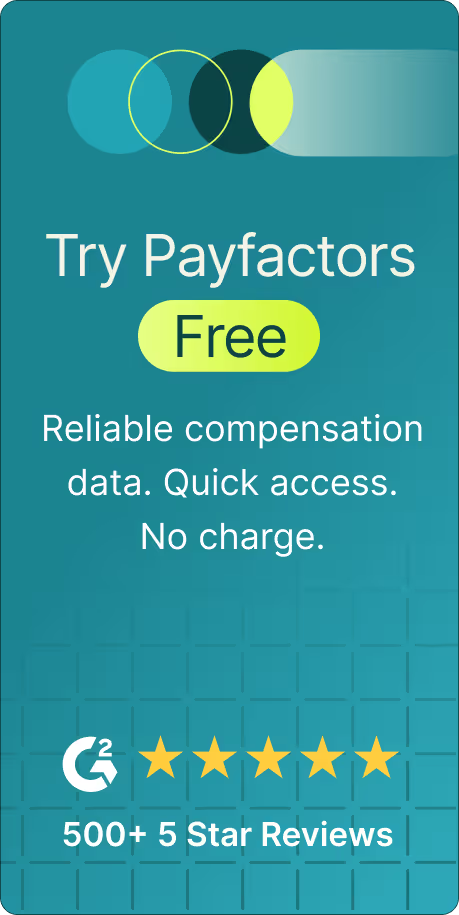

.avif)
