Whether we like it or not, manual processes inherently involve the possibility of human errors. That’s why automation is essential for organizations aiming to scale and needing to manage a hefty to-do list within teams.
Read on to find out automation strategies that will help increase your business’ efficiency and to discover top recommendations for automation software tools.
What is automation software?
Automation software are digital programs that minimize human involvement in a variety of ways across a wide range of industries. You might be wondering when software automation comes into play and what exactly it can do. Automation platforms are most useful for companies looking to transform repeatable, routine tasks into automated actions.
When used effectively, software automation is an invaluable tool for businesses as it helps to deliver results faster and streamline time-consuming processes that often lead to lost revenue.
The benefits of automation software tend to have a butterfly effect, affecting the entirety of a company. It’s an important step in the digital transformation of businesses across industries. For instance, basic improvements in efficiency caused by automation software also likely result in increased productivity and compliance and increased customer satisfaction.
One example of an industry that relies on automation solutions is healthcare management.
Do you remember when a trip to the doctor involved physical paper copies of your patient information? Over the last two decades, software automation and Natural Language Processing (NLP) have been used to transfer all those typed and hand-written notes into online systems. Now, when you switch doctors, see a specialist, or wind up in a hospital or clinic, medical professionals besides your main physician can provide you with more consistent care.
Another industry that employs automation software is the automotive industry. Machine learning and artificial intelligence (AI) have enabled automotive companies to foresee supply and demand changes. Their newborn ability to track logistics performance metrics and transport inventory has saved them millions of dollars.
To recap, businesses use software automation to schedule and consolidate repetitive efforts and time-consuming processes while mitigating error-prone tasks. For instance, a nonprofit that has to process and transfer large batches of data each day might use automation software to simplify these tasks and save money.
8 software automation strategies for businesses
Businesses that take advantage of workflow automation strategies, automated testing, and other automation initiatives reap a long list of benefits, including customer database automation, centralized communication, and SOP building.
Here are eight simple strategies that companies can use to introduce IT and machine learning software into their day-to-day tasks.
1. Build standard operating procedures (SOPs)
Fast-paced businesses (especially those on the smaller side) often struggle to prioritize documenting the many processes that employees carry out on a regular basis, also known as SOPs. However, having SOPs is key to maintaining a healthy business. By making SOPs a quarterly organizational goal, it can be easier for organizations to prioritize them.
Successful documentation involves detailed instructions on how to complete a process. The main benefit of recording SOPs is their simplification of the onboarding process. As your company expands, SOPs come in handy when staff need to delegate tasks and bring new colleagues up to speed (they’re even considered a key part of cost-effective employee training).
2. Use a CRM to automate your customer database
Customer relationship management (CRM) refers to the process through which businesses and organizations administer interactions with clients and analyze relevant data. If your business is having a hard time interpreting data, a CRM software system that handles customer database automation is exactly what you need. Trust us, there’s nothing better than saying goodbye to messy spreadsheets and disorganized notes.
Companies can use a CRM as their centralized database so that data and information pertaining to customers from a variety of apps are synced in one place. Just watch as your customer relations improve and your staff reclaims time for other important tasks.
3. Prioritize work and leads with a scoring system
Rather than digging for more leads, your business will benefit from paying closer attention to the leads you already have. Enter: lead scoring, a strategy that involves assigning numerical values to your leads’ varying attributes in order to prioritize contacting leads who will become paying customers.
With an efficient lead scoring system, your business will be able to accurately determine which leads are most likely to yield worthwhile results. Plus, every company’s success depends on its employees, and your team will save valuable time.
4. Centralize communications
Automating communication processes is a great way for business leaders to save time that would otherwise be spent on management and invest in employees’ growth. (To further support your employees’ growth, take a look at this guide to performance reviews.)
Some systems that your organization can utilize to automate communications are Gmail, Slack, and Asana. These tools are available to help your team with automating meeting reminders, following up on tasks, sharing onboarding materials, gathering feedback, tracking performance, managing reporting dashboards, and syncing data.
5. Track goals and deliverables with a task management system
Are you feeling overwhelmed by competing to-do lists that seem to pop up everywhere you look? It happens to the best of us. Luckily, automated task management software is at your disposal.
By using these systems, your company’s staff will find it easier to stay organized and get the job done. Instead of having to look for their next assignment, task management systems allow team members to find them all in one place. Not to mention, you can provide support as you track employees’ progress.
6. Hire an automation engineer or a specialized team
Let’s face it — refining testing tools is a full-time job. Why have your staff use up all their energy on reviewing and validating software if you could simply hire an automation engineer or build a specialized DevOps team?
Depending on the amount of software testing that your business needs to complete, you should also consider hiring an on-demand automation architect who manages multiple engineers.
7. Select the right automation tools for skilled resources
The tools that your company uses will determine how much time and resources are saved using automation. For example, if your team is familiar with a certain programming language, your business will benefit from selecting an automation tool that uses that language in order to avoid unnecessary learning curves.
Alternatively, if your business posts to a number of social media channels every day, be sure to source a marketing automation tool that is compatible with those channels. A couple of tools to consider are Zapier and Make.
8. Leverage AI, workflow technology, and business process automation (BPA) software
Your business has the potential to save millions of dollars by turning to workflow and business process automation (BPA) software to design and automate processes rather than coding your own.
At the end of the day, automation is all about saving hours of time and avoiding human error. The more your business’ automation tools can manage themselves using workflows and BPAs, the better.
Top automation tools to increase efficiency
Automation tools are not one-size-fits-all. When selecting an automation tool, your company will do well to consider criteria that will help determine which automation tool is right for you.
Some points to consider are the approachability of the user interface, data-sharing methods, error-logging, available workflows, and software-linking tools, free trials and demos, and value for cost (although open-source tools are available as well).
As you research tools, also think about which departments and processes require unique solutions. You probably need more than one solution across your company to cover each process. For instance, Payscale products help automate compensation planning and management processes, which are handled by HR but affect each employee.
With these criteria in mind, take a look at the following list of automation software tools—including Payfactors—with information about how Payscale can help you take advantage of your automation tools to the fullest.
Payfactors

Key features include compensation assessment, compensation calculation, compensation plan modeling, compensation statements, and employee reward programs.
Payfactors offers compensation data sets from HR departments and employees, so companies are able to offer the best compensation packages while ensuring pay equity and managing ranges across jobs. Automated processes are powered by triggers, alerts, and notifications.
Atera

Atera is built for managed service providers (MSPs) and IT departments. Key features include technician task automation and patch management.
If you are in the process of hiring IT managers, consider adding experience in task automation to job descriptions using Payscale as well.
ClickUp
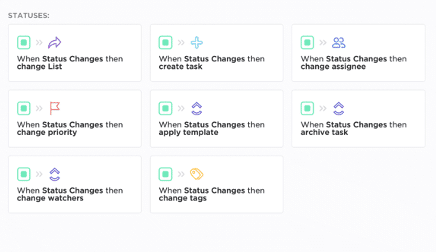
Key features include over 50 pre-assembled automations to assist with workflow, native chat and email, dynamic recurring tasks, customizable board views, and free integrations.
With ClickUp reducing the need for constant workflow communication, HR departments are better able to determine duties and write better job descriptions through Payscale products.
Mailchimp
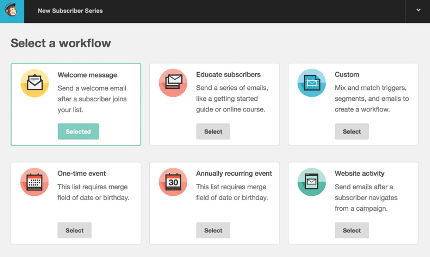
Key features include automation for emails and newsletters, easy landing page construction, push notifications, A/B testing, social media advertising, and email segmentation.
Mailchimp may be a helpful tool in communicating pay transparency while looking for full-time or freelance marketers after checking market rates.
HubSpot
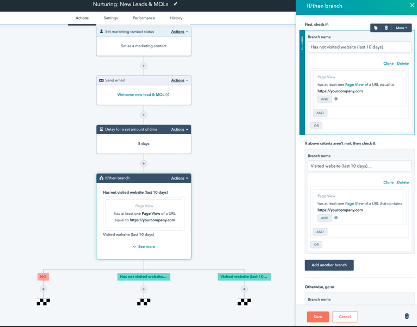
Key features include automation for email marketing, sales funnel templates, and customer service, customer behavior-tracking, Salesforce integration, email workflows, and a visual editor.
Paired with Payscale’s compensation planning tools, it may be useful to both promote open positions and improve employer branding.
Ninja One

Key features include endpoint monitoring, remote management, remote control, patch management, software management, IT asset management, backup, IT documentation, and IT service desk capabilities for IT teams.
If you work in a remote company, you may use both Ninja One and Payscale to strategically balance costs with high-quality compensation packages.
Zapier
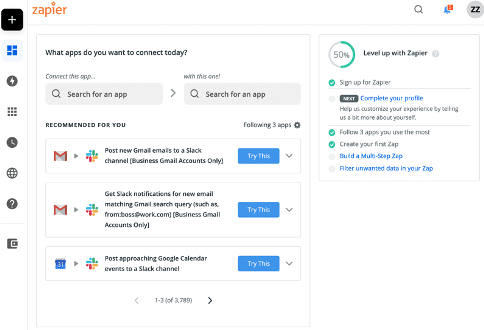
Key features include the “Trigger” setting, integrations with more than 3,000 apps, data safety, company-wide secure logins, advanced roles and permissions, API key authentication, comprehensive logging, user provisioning, and onboarding and offboarding.
Zapier is an ideal companion to the recruiting and hiring process, allowing you to leverage Payscale features to quickly find the right candidate and facilitate salary negotiations.
Airtable

Key features include Interface Designer, a variety of data viewpoints, workflows, pre-made templates, drag-and-drop functionality, data-syncing, integration options, and visualization tools.
A single source of truth provided by customized business apps is helpful in using Payscale to manage compensation planning processes — annual reviews, raises, promotions, salary negotiations, job classification, and paid time off approvals.
Leaving menial tasks to automation helps employees do more with their time, meaning they become more valuable to your company. Payscale helps you properly compensate employees for this value so they keep contributing at their highest level.
Try a Payscale demo today to see how our data sets complement your automation efforts.
Hiring an automation software engineer
An automation software engineer, otherwise known as a software development engineer in test (SDET) or test automation engineer, is someone who identifies opportunities for automation within software processes and determines how to improve other workflows. A key part of their job is testing current software.
It might be time for your business to consider hiring an automation software engineer if you are struggling to create test automation, if test automation is causing too many interruptions to your team’s productivity, and/or if your company needs more people to test automation. A typical salary of an automation software engineer is $100,580 per year, with some earning up to $124,000.
Automation vs. manual process: Benefits and challenges
Here are some comparisons between manual processes and task automation to help your organization decide if it’s time to make the switch.
| Criteria | Task Automation | Manual Processes |
|---|---|---|
| Speed | This is a relatively quick process because everything is synced in one place. | Manual processes are slow because organizations’ data is stored in multiple systems and documents. |
| Accuracy | Less human intervention guarantees fewer errors. Additionally, data is collected and added in real time, allowing it to be reviewed easier. | There is a high likelihood of human error because the data is abundant and complex, and accuracy depends on just a few staff members. |
| Scalability | Automation is designed to allow for multiple users and a high volume of data. | Spreadsheets and data management systems will slow down as your organization collects more data. |
| Productivity | This option saves time, energy, and resources. It also enables employees to redirect their efforts toward a better cause. | Managing spreadsheets manually is time-consuming and inhibits productivity. |
| Security | Data is stored in the cloud and password-protected, making for high security. | Document transfer poses a threat to security. |
| Costs | Task automation typically costs less than $10,000 per year, with that being the high-end. (Check out other cost-cutting strategies besides automation here.) | Businesses are forced to assume the cost of inefficient processes, which causes a loss of time and employee productivity. In the end, these costs can add up to several million dollars per year. |
| Collaboration | Collaboration is only required when particular requests arise. | Constant collaboration is required, leading to disorganization. |
Why automation is important to workflow and cost optimization
Automation is a crucial part of workflow optimization that will ultimately enable your business to enhance overall team performance. It boils down to this: More time and resources saved means more productivity and money saved.
It’s a simple fact that cost optimization is make-or-break for businesses. The good news is that it can be achieved with automation software. Some ways in which intelligent automation software cuts costs are reduced hours, increased IT staff productivity, fewer errors (which means less time spent correcting them), more efficient use of resources, and increased security. Whether resulting from straightforward or less obvious means, switch to IT automation, and the savings will come rolling in.
Reaping the benefits of automation also means learning more about the ways it affects employee compensation. Read our ebook on The Future of Compensation to learn how automation will upgrade your workforce.



